Main Panel
The Main panel displays either the Patient Apps screen, the System Utilities screen or an open app (when you click on an app in either of the screens it is opened in the main panel).
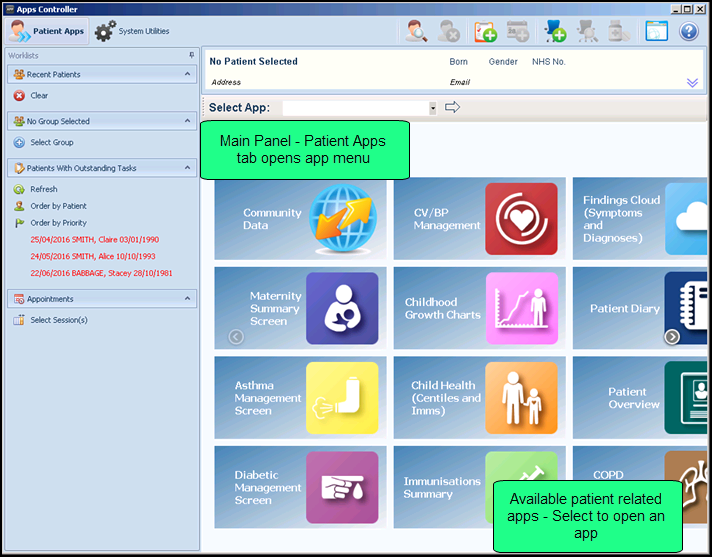
App Menus
You can customise the app menus using the following further configuration options available from the right-mouse menu:
|
Right-mouse option |
Function |
|---|---|
|
Group Label |
Allows you to give a label name for the current group eg 'My Frequent Apps' |
|
Tile Foreground Colour |
Changes the foreground (text) colour of the tile or resets to the default being White |
|
Tile Background Colour |
Changes the background colour of the tile or resets to the default being Steel Blue |
|
Restore Defaults |
A global restore which sets the tile layout, groups and colours back to the distributed settings |
|
Button Size |
Changes the tile style between Wide, Medium, and Small Wide: Medium: Small: |
|
Add and Hide Apps |
An app may be removed from the menu. When removed, no tile displays but the app is available from the search facility. Select Add Apps to display a list of the hidden apps allowing reinstatement. |
|
Properties |
Displays a properties dialog of file version information for technical support |
Auto-updates to menus
To inform you when new apps are released or existing apps are updated, your menu is adjusted automatically to add a new group containing:
- New apps.
- Apps which were previously hidden but have received significant changes.
Apps that have been updated are highlighted in the app menu.


